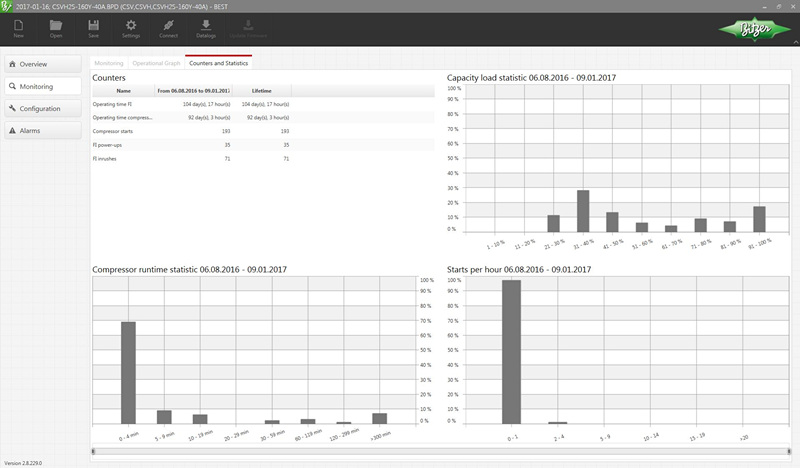Sindelfingen, 14.06.2017. Compressor specialist BITZER introduces the latest update for its Electronics Service Tool, the BEST software, which allows refrigeration and service engineers to operate all BITZER IQ products at the computer quickly and with ease.
The BEST software provides users with a comprehensive overview of the operating status, configuration and troubleshooting of BITZER compressors, frequency inverters and condensing units. BEST makes it much easier for service engineers to do their work, as it allows them to quickly and safely adjust device parameters, analyse errors, display data logs, update the firmware and more. BITZER has updated the tool for commissioning, monitoring and servicing compressors and their electronic components, now available in version 2.8.
The new features include a more extensive range of data log functions for device logs, including the ability to display counters and statistics as well as an alarm message table.
BITZER’s newest reciprocating compressor range has also been integrated: users can select ECOLINE+ compressors for the external VARIPACK frequency inverters and the CM-RC-01 IQ modules. In conjunction with the CM-RC-01 IQ module, it was also possible to expand the compressor application limits for the refrigerants R407A, R407F, R448A and R449A. The refrigerants R452B and R454B have been added for the VARIPACK frequency inverters, whilst the desired compressors can now be entered and found using a search function. BITZER has also expanded the frequency ranges of its CO2 and GSD6 compressors. With the addition of Danish, Estonian and Swedish, there are now eleven languages available.
If you already have an earlier version of the BEST software installed on your computer, it can easily be updated with the automatic update function. The availability of the new version is shown in the lower right-hand corner of the software when opened. Otherwise, the update can be downloaded directly from the BITZER website, where you will also find a video explaining the BEST software:
https://www.bitzer.de/gb/en/service/software/software/versions-best.jsp